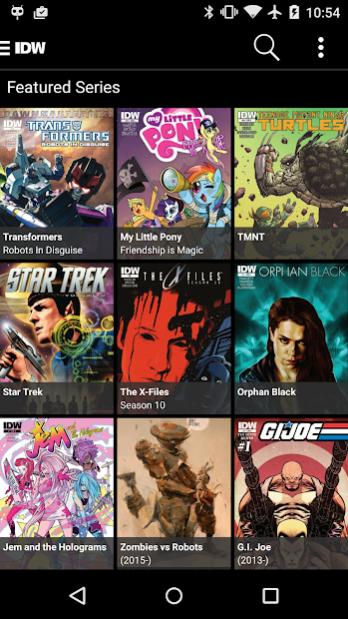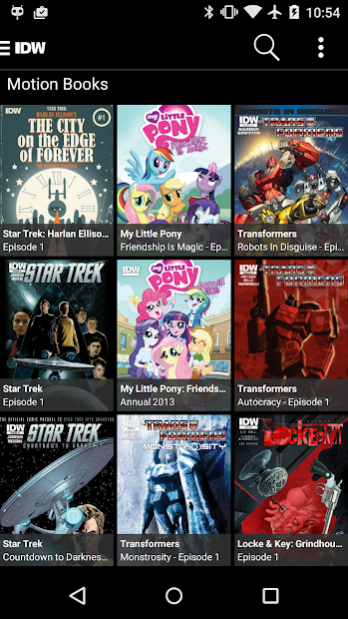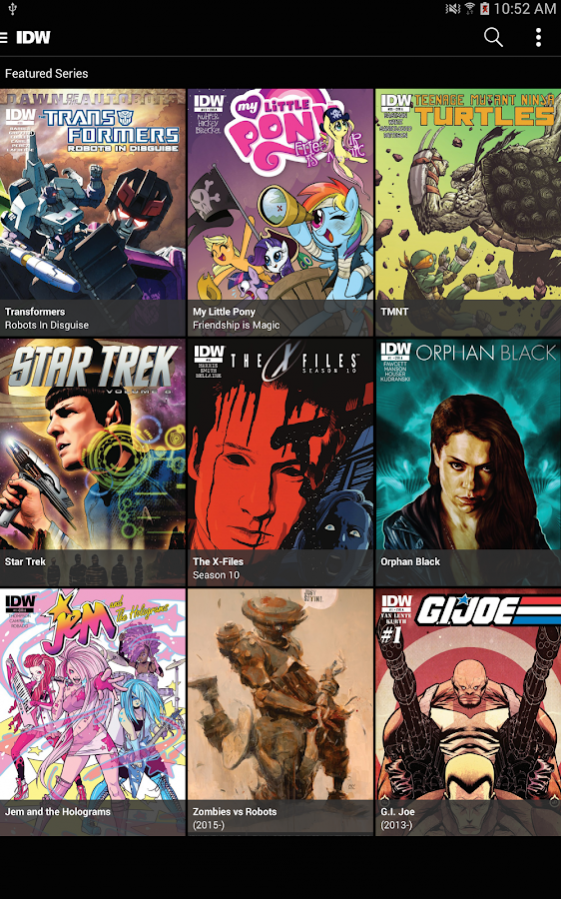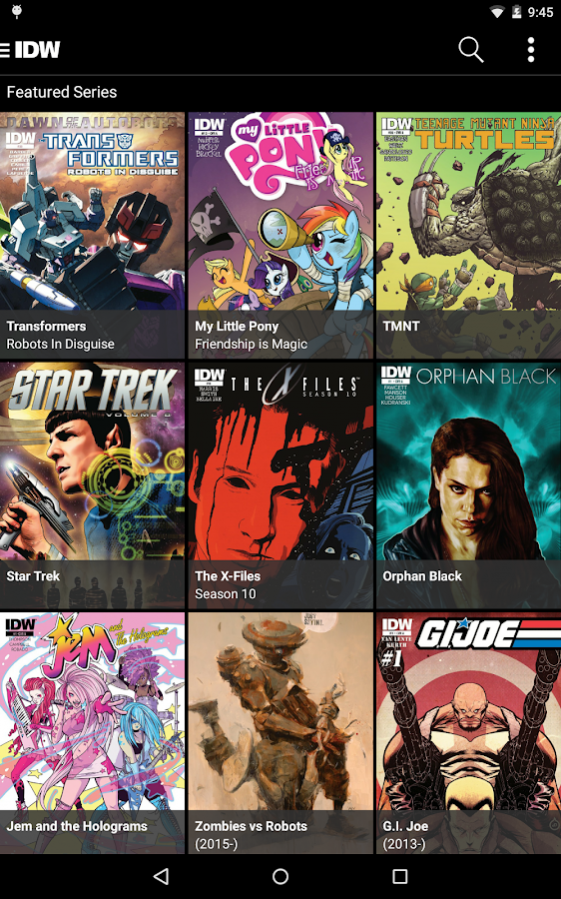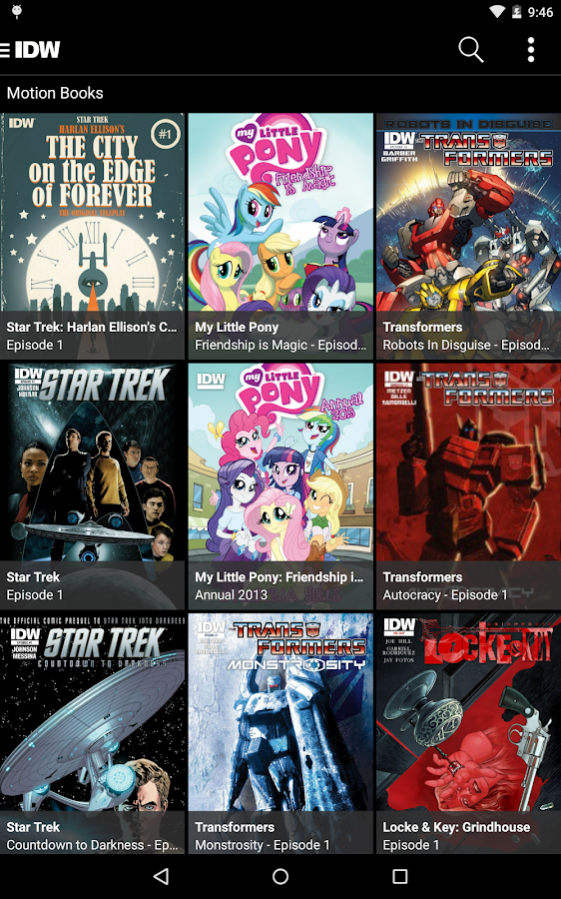IDW Comics 1.2.1
Download
Free Version
Publisher Description
The complete IDW digital comic library! IDW Comics for Android devices.
Now featuring more than 3,500 comics with many free books included!
One of the most diverse collections in comics, all in one app. Horror, movies, sci-fi, heroes, villains, action, adventure, classic comics and more. Only from IDW Publishing, a leader in digital comics.
Now includes motion books by Madefire, with animation and sound!
The IDW Comics app offers:
- Big names from film, TV and games like Transformers, My Little Pony, Judge Dredd, Skylanders, G.I. Joe, Star Trek, Teenage Mutant Ninja Turtles, Godzilla, Orphan Black, X-Files, Ghostbusters, and many more.
- Award winning creator-driven comics like Parker the Hunter, Locke & Key, and Zombies vs Robots.
- Classic comics from the ‘70s, ‘80s and '90s including Danger Girl, Next Men, Jon Sable Freelance and GrimJack.
- Comics from major authors such as Joe Hill, Anne Rice, Steve Niles, Max Brooks, James Patterson and Peter S. Beagle.
Comic purchases can transfer between this app and the IDW app, as well as the Madefire app.
Comic purchases can transfer between other IDW apps (Transformers, Star Trek, TMNT, My Little Pony) and the IDW app, as well as the Madefire app.
(Note: some titles not available in all territories.)
About IDW Comics
IDW Comics is a free app for Android published in the Kids list of apps, part of Education.
The company that develops IDW Comics is Idea and Design Works. The latest version released by its developer is 1.2.1.
To install IDW Comics on your Android device, just click the green Continue To App button above to start the installation process. The app is listed on our website since 2020-08-13 and was downloaded 17 times. We have already checked if the download link is safe, however for your own protection we recommend that you scan the downloaded app with your antivirus. Your antivirus may detect the IDW Comics as malware as malware if the download link to com.idw.reader is broken.
How to install IDW Comics on your Android device:
- Click on the Continue To App button on our website. This will redirect you to Google Play.
- Once the IDW Comics is shown in the Google Play listing of your Android device, you can start its download and installation. Tap on the Install button located below the search bar and to the right of the app icon.
- A pop-up window with the permissions required by IDW Comics will be shown. Click on Accept to continue the process.
- IDW Comics will be downloaded onto your device, displaying a progress. Once the download completes, the installation will start and you'll get a notification after the installation is finished.